How to burn code by using AMS-AI
Hello Innovators,
In this article ,we will know the step by step process to burn code by using AMS-AI so without wasting much time let get started.
Note : The AMS-AI is only compatible with the latest brains of Avishkaar which has the Bluetooth connectivity, The list of those brains are as follows:
- LITE 2.0 BLE
- FULL 2.0 BLE
- MEX core
- MEX core+ (coming soon)
- MakerBoard 2.0
lets start with AMS-AI
Step 2
On the top right corner please click on the AMS
button and select the AMS-AI as shown in the image below:
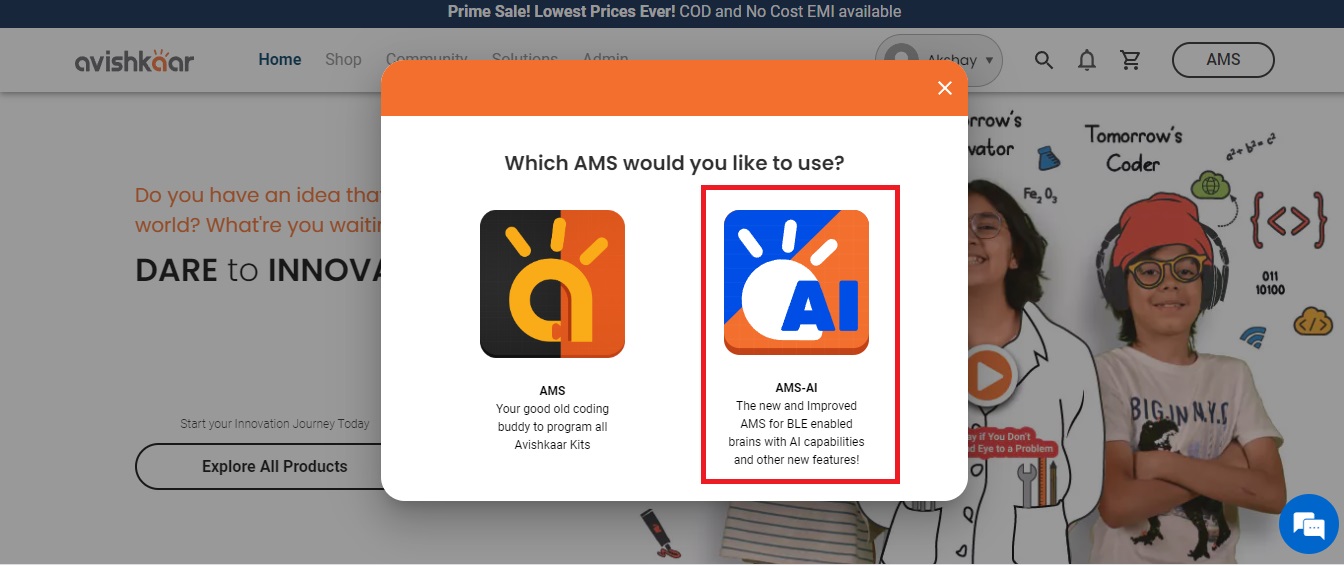
Step 3
Now click on "Code with Avishkaar Hardware"
Step 4
Now select
your device type
Step 5
Now an
interface will get open as below. Make a program, name it, save it. Once you
save the program, the compile button will get highlighted.
Step 6
Now compile and click on burn button. A popup box will get opened and you will get two options to connect the brain like as below:
Let’s
connect with Bluetooth first
- Click on the pair device button of
Bluetooth option.
- A dialogue
box will open where name of your Bluetooth device will appear.
- Select
the name and click on pair as shown below:
- Now the Device status will show as paired. Now click on
the burn button to burn the code in to the brain.
- Once
you click on the burn button, the program will get burnt to the brain.
Let’s connect with USB
- Click
on USB connect, connect the brain with computer/laptop by USB cable and click on the connect
device button as shown below:
- Once
you clicked on connect device, a dialogue box will get open where you will get
an option to select the Brian as shown in the image below. Please select the
USB serial and click on connect.
- Once
you get the device status as connected, you will get the button to burn the
program directly to your brain. Click to burn the code directly.
You can also watch this video to understand the process mentioned above :
Congratulation, You burnt the code successfully to the brain.