"Lite 2.0 & Lite 2.0 BLE" - Red Light | Beep Sound
Hello Innovators,
If you experiencing issue with LIte 2.0 or Lite 2.0 Ble brain and the brain displays as "Red Light" or "Beep Sound" please follow the steps below : -
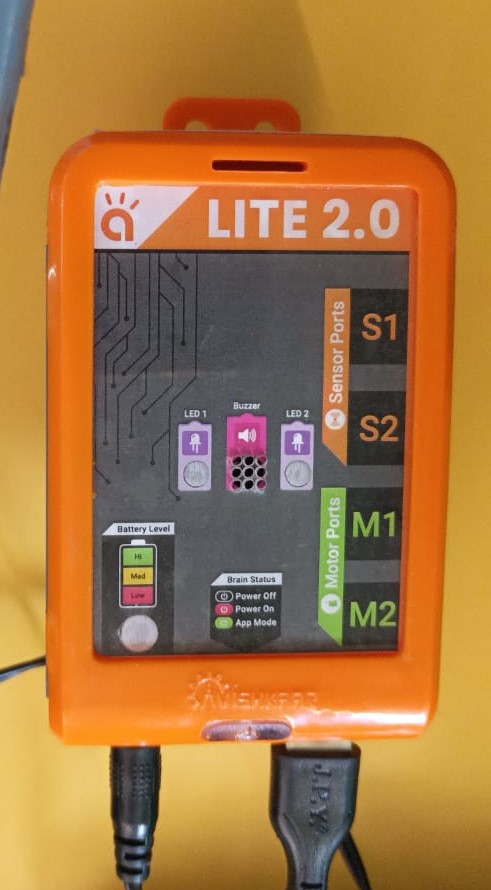
If you experiencing issue with LIte 2.0 or Lite 2.0 Ble brain and the brain displays as "Red Light" or "Beep Sound" please follow the steps below : -
It's probably because have burnt a wrong code or an incomplete code. Don't worry just burn a correct program in the brain and the issue will be resolved. However if you still experience the issue please follow the steps below : -
Step 1.
Go to Avishkaar website https://home.avishkaar.cc/
Step 2.
Click on AMS Ai -
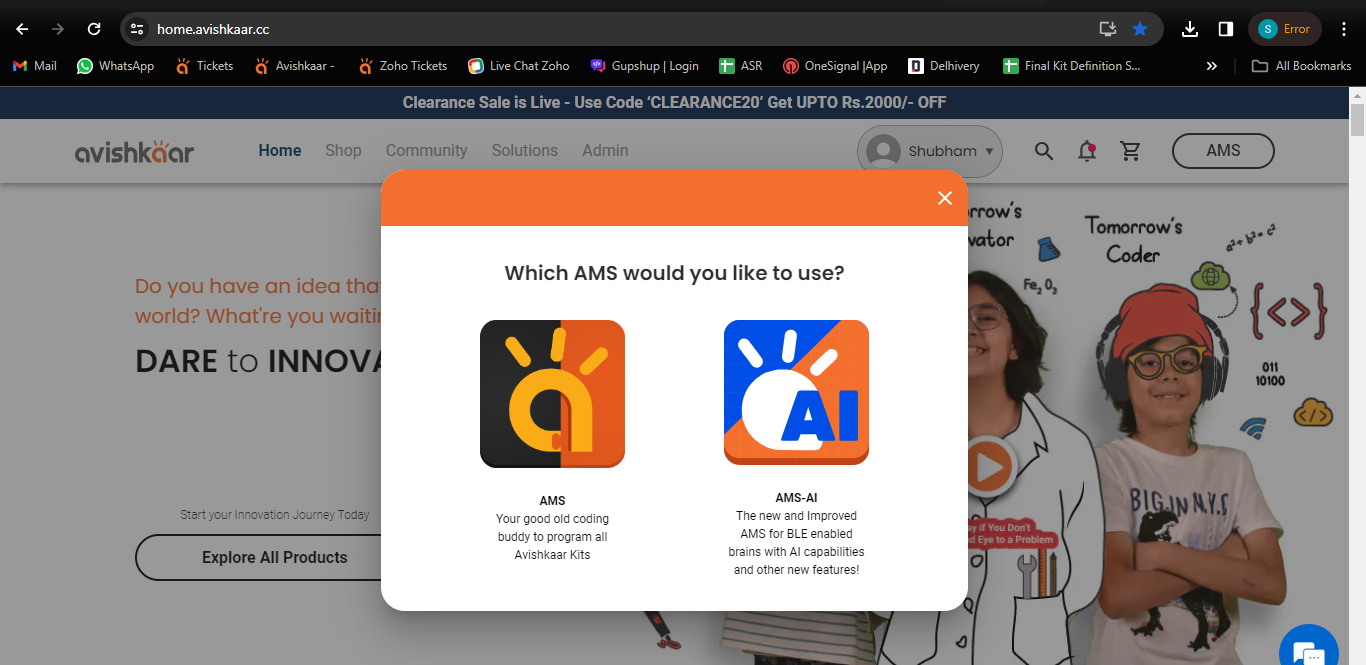
Step 3.
Click on Code with Avishkaar Hardware.
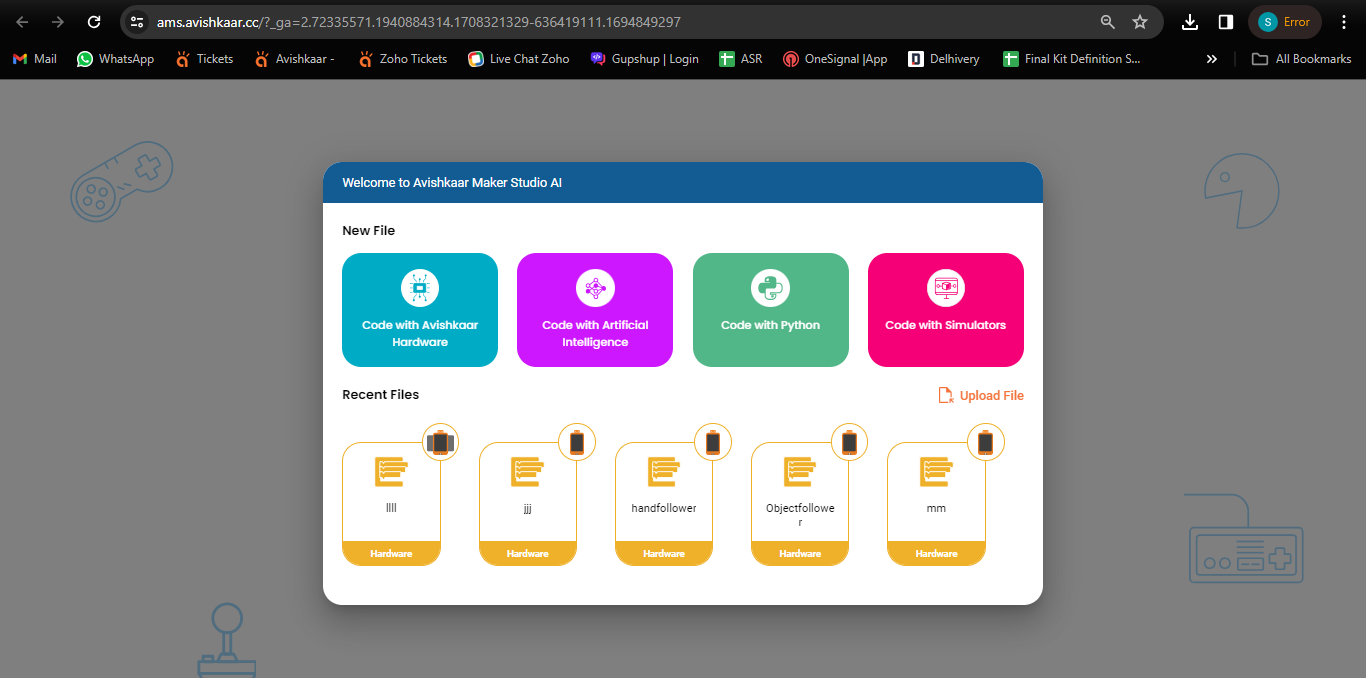
Step 4.
Select your brain name, in this case it's "Lite 2.0 ble" brain.
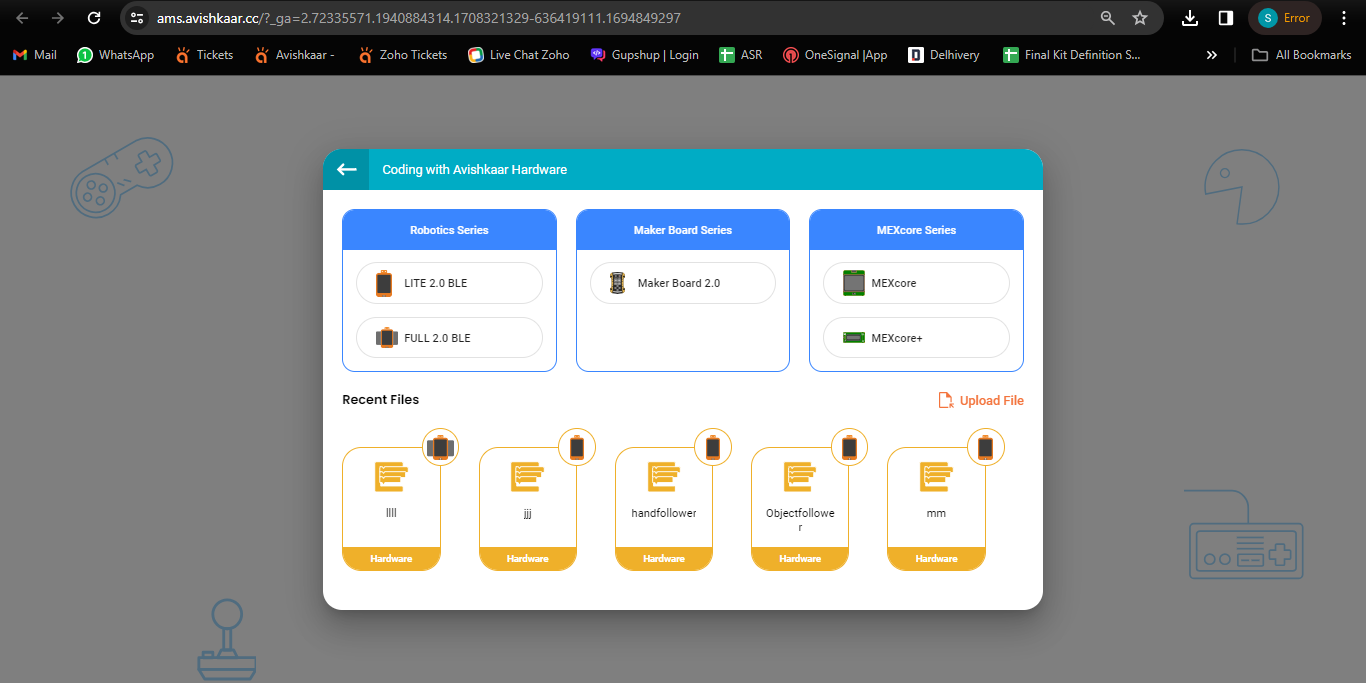
Step 5.
You'll be redirected to the AMS block code interface, like in the image below : -
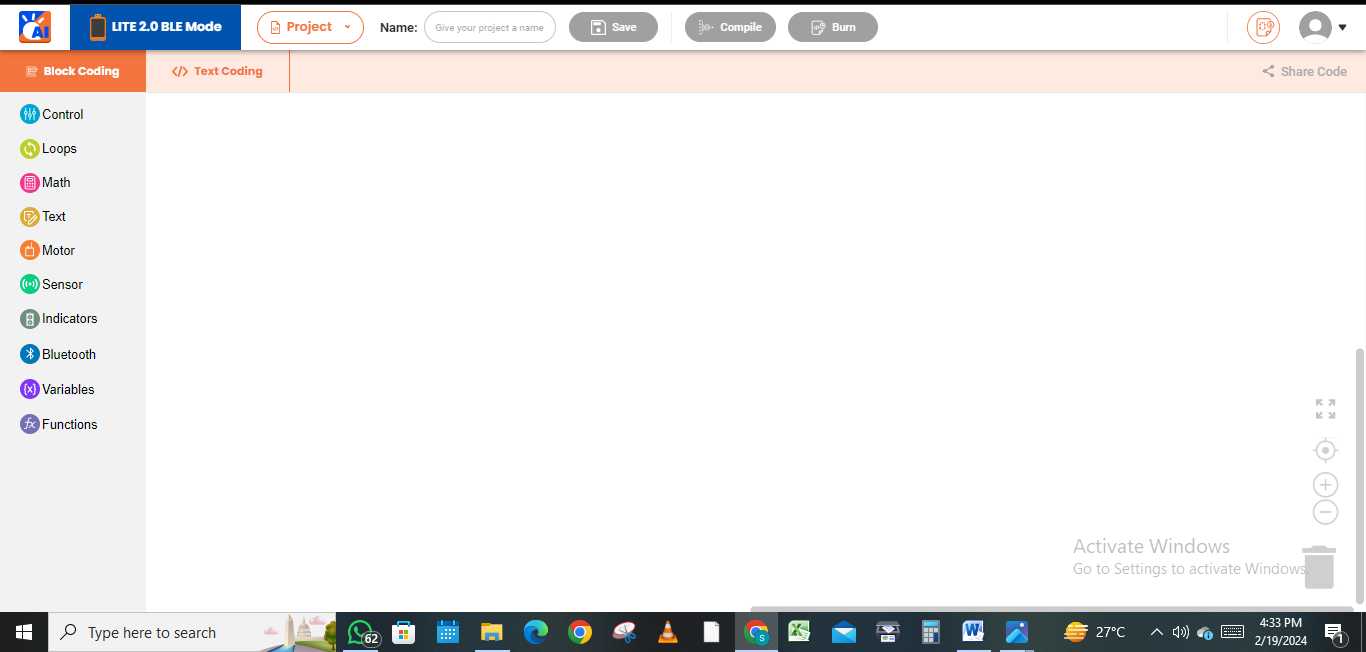
Step 6.
Now on the left hand side, below the "Block Coding" tab click on "Control" and drag the "My program block" on the white screen and again click on "Loops" and
drag "Repeat while block" below the "My program block" in the same manner like the image below : -
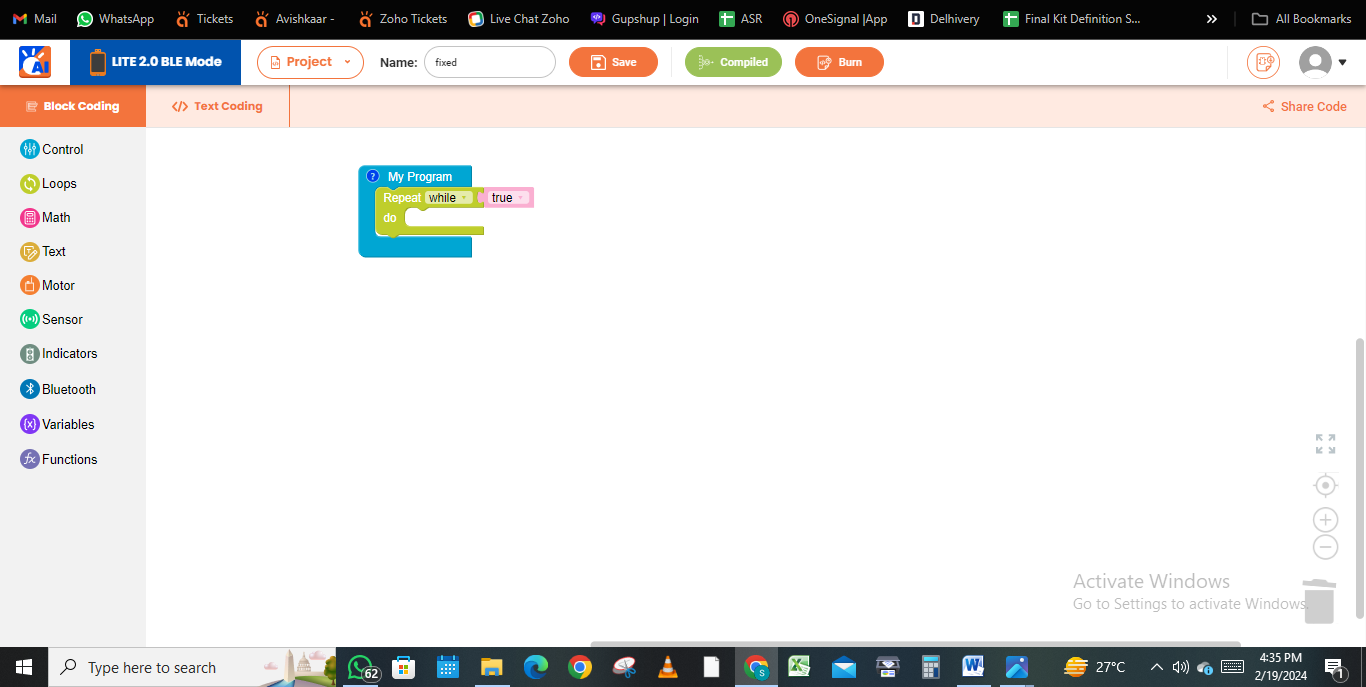
Step 7.
Now please give a name to the code file, without space from the top header. Kindly follow the arrow mark as indicated in the image below to write the name for code.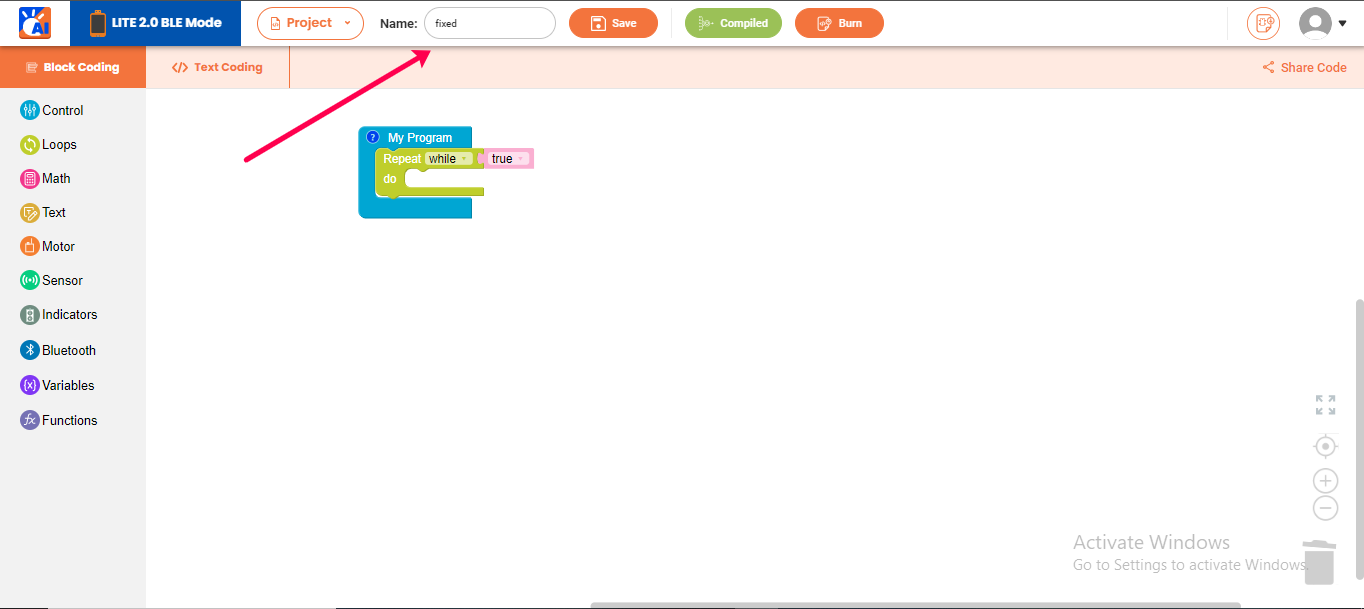
Step 8.
Now click on Save >> Compile >> Burn. You will be redirected to the interface below : -
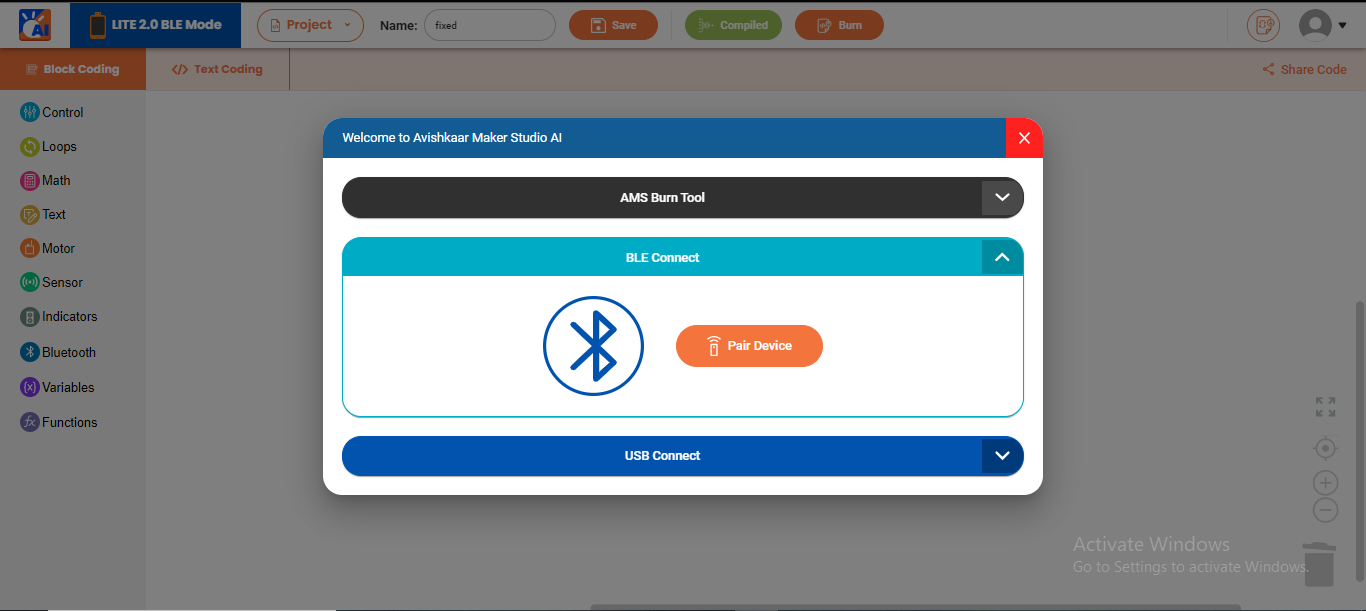
Step 1.
Go to Avishkaar website https://home.avishkaar.cc/
Step 2.
Click on AMS Ai -
Step 3.
Click on Code with Avishkaar Hardware.
Step 4.
Select your brain name, in this case it's "Lite 2.0 ble" brain.
Step 5.
You'll be redirected to the AMS block code interface, like in the image below : -
Step 6.
Now on the left hand side, below the "Block Coding" tab click on "Control" and drag the "My program block" on the white screen and again click on "Loops" and
drag "Repeat while block" below the "My program block" in the same manner like the image below : -
Step 7.
Now please give a name to the code file, without space from the top header. Kindly follow the arrow mark as indicated in the image below to write the name for code.
Step 8.
Now click on Save >> Compile >> Burn. You will be redirected to the interface below : -
Step 9.
Use any of the option "BLE Connect" or "USB" to burn the code into the brain.
Hurray !! Your issues is resolved.
Use any of the option "BLE Connect" or "USB" to burn the code into the brain.
Hurray !! Your issues is resolved.